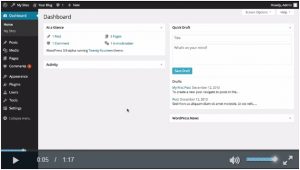In this first series of tutorial videos, you will learn to use and navigate the WordPress dashboard. This is the heart of WordPress and a great place to start when looking to create your own WordPress based blog. Remember to bookmark this post for use in future reference. In this post, you will learn:
- The Dashboard
- The Admin Bar
- Quick Draft
- Changing Your Password