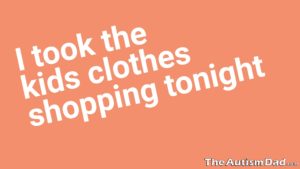Photo by fitzkes
There are so many scams, online predators, and social media trolls out there! For all of that, common sense seems to indicate that technology is something that a parent should protect their children from. However, while parents should certainly be aware of their children’s technology use, it can actually be useful when trying to teach kids about how to be safe on their own.
As a starting point, you should make sure that the internet provider you’re using is doing everything possible to keep you and your kids safe. There are specific features that some internet providers like Viasat internet can offer that others won’t. Make sure that you’re picking the right internet provider so that your information and your child’s information remain secure.
Here are just a few examples:
Engaging Safety Tools
Video games, YouTube videos, cartoons…children are attracted to all of these things. So, why not use them to teach kids about safety? You can talk to your children all day long about it. But there’s just something about colorful graphics and interactive technology that really keeps them engaged with the subject matter. That way, it’s actually fun, not just a lecture.
All kinds of online media cater to kids’ safety: cyber safety, traffic/car safety, how to deal with strangers, what to do in case of a fire or other emergency, etc. The list goes on and on. All you have to do is search online for the specific safety topic you want, and there’s bound to be a video or game associated with it.
Online Information
The web can be an endless source of useful information. Online people searches, for example, can help parents to verify the identities of social media “friends,” locate any criminal records that other parents may have, and confirm the sex offender status of a new neighbor. This can make it, easier to know if other adults in your kids’ life are people you can really trust.
To perform this kind of search, you just need the person’s full name, plus their city and state of residence, if known. Once you’re sure you’ve found the right person, you have the option to dig a little deeper to get the public records information—and peace of mind—you need.
Parental Controls
You can’t always be around to watch over your children’s online activity directly. In that case, parental controls can help you set the boundaries you want. On computers and cell phones, parental controls can be put in place to limit the amount of time that children spend online, the types of sites/content they can access, and put a stop to any unauthorized purchases.
On most popular cell phone models (both iOS and Android), parental controls are a built-in feature that you can adjust in Settings. And if any of the standard controls aren’t to your liking, numerous third-party parental control apps are available for download.
Photo by Syda Productions
Tracking Devices
In addition to setting internet access limits, parents can also turn on the phone tracker feature. That way, you can keep track of where the phone—and your child—is, even when they’re not at home. Tracking watches, clip-on trackers and other wearables are other options if you aren’t a fan of the phone.
Certainly, you want to periodically check up on your child’s use of technology. But technology is not necessarily something to be afraid of. It can actually help you keep them safe. And it can help them learn how to be safe on their own, during those times when you can’t do it yourself.
This is a contributed post.